[tintuc]Bạn quá nhàm chán với con trỏ chuột bình thường giống với các website khác, hãy thay đổi nó đi, sẽ làm blog/website của bạn trở nên tuyệt hơn đấy.
Dưới đây là một vài hình dáng con trỏ mình hay dùng:
Cách sử dụng
1. Để sử dụng đối với con trỏ chuột bình thường, ta dùng cú pháp css:html,body{cursor: url("link_con_trỏ_chuột"), progress;}
Ví dụ: html,body{cursor: url("https://blogger.googleusercontent.com/img/b/R29vZ2xl/AVvXsEjqbgwXLa1fX68I19mudq6VAm6FrNUAV7iQ0lNrpBSUV413kHk1Nao7oOSqObfldW2fx_PoaX6usAm8nUyOg1bwIfLIVQBSzJ1noPGrJ6xp28zJk0WIBAK_mtIMHrVQ4rjPRMeiQkkT2Uc/s1600/khoirom3.png"), progress;}
2. Để sử dụng đối với con trỏ chuột khi rê vào link, ta dùng cú pháp css:
a:hover{cursor : url("link_con_trỏ_chuột"), progress;}
Ví dujL a:hover{cursor : url("https://blogger.googleusercontent.com/img/b/R29vZ2xl/AVvXsEgVISXiyhP5hVVN23bO8hqYdOLW5w_7_vGM9KJM2exqAR6U8b0a7VZ89srLeaITE0plwdHlXSnuJyJb7-HLI-c07K3A3wOlypBGTkYgB0SOURT4pedstFT1JP6p1UOxQeQ8v_Q1fiUQiCk/s1600/khoirom4.png"), progress;}
Tổng kết
Vậy là đã xong bài rồi, hãy tìm ra những con trỏ chuột ưa thích cho mình và thay đổi cho blog/website nhé.Like + Comment cho mình có động lực viết tiếp đi!
Đây là demo
nhé
[/tintuc]
nhé


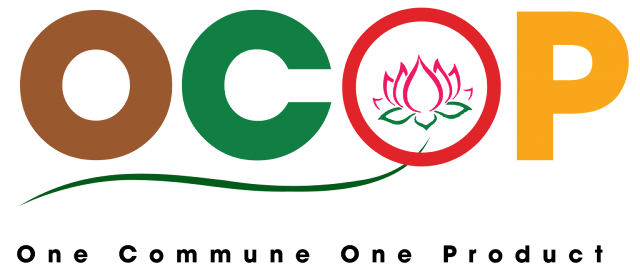 TRAVEL
TRAVEL



































